Red Hat made the download of RHEL 10 available in the Red Hat portal on Tuesday 13 May 2025 and officially announced it as General Availability (GA) status one week later at Red Hat Summit in Boston on Tuesday 20 May 2025.
Press and forum links
- Red Hat Press Release: Red Hat Introduces Red Hat Enterprise Linux 10 with Supercharged Intelligence and Security Across Hybrid Environments
- Red Hat Press Release: Red Hat Unveils Cloud-Optimized Red Hat Enterprise Linux
- Red Hat Blog: Unleashing innovation in Red Hat Enterprise Linux with extensions repository
- Red Hat Blog: Red Hat partners with SiFive for a RISC-V developer preview of Red Hat Enterprise Linux 10
- Red Hat Blog: Red Hat enhances security responsiveness for Red Hat Enterprise Linux
- The Register: RHEL 10 quietly leaks ahead of Red Hat Summit
- Phoronix: Red Hat Enterprise Linux 10 Reaches GA
- CRN – Red Hat Launches RHEL 10 With New Capabilities For Hybrid Cloud And AI Systems
- Heise Online – Now official: RHEL 10 is here – with AI for admins
- Infoworld – Red Hat Enterprise Linux 10 adds AI-powered management
Official Documentation
RHEL 10 Facts
Let’s have a look at some RHEL 10 facts and see how it compares to RHEL 9, released three years ago in May 2022:
- The release has a codename of ‘Coughlan‘ (following on from Plow which was the name for RHEL 9)
- The kernel is based on 6.12.0 (versus 5.14.0 in RHEL 9)
* Note that RHEL 10 Beta was released on 6.11 – see CentOS 10 uses kernel 6.12 and RHEL 10 uses kernel 6.11? Why? for further information - glibc is at version 2.39 (versus 2.34 in RHEL 9)
- systemd is at version 256 (versus 252 in RHEL 9.5)
- python is at version 3.12 (versus 3.9 in RHEL 9)
- bash is at version 5.2.26 (versus 5.1.8 in RHEL 9)
- dnf is at version 4.20 (versus 4.10 in RHEL 9)
- rpm is at version 4.19 (versus 4.16 in RHEL 9)
- sudo is at version 1.9.15 (versus 1.9.5 in RHEL 9)
- firefox is at version 128.8
- ansible-core is at version 2.16.14 (versus 2.14.18 in RHEL 9.6)
- The release is based on Fedora 40 – list of changes in Fedora 40
- RHEL 10 is supported until 2035 so you can install today and upgrade the system in place for the next ten years.

Note
This post is not endorsed or affiliated with Red Hat – the information provided is based on experience, documentation and publicly available information. Feel free to leave feedback at the end of this page if anything needs correction.
For an up to date roadmap discussion on RHEL please contact your Red Hat Account rep.
Getting Started
The easiest way to get started with RHEL 10 is to sign up for the No-cost RHEL for developers subscription. As well as access to the Red Hat documentation you can subscribe your own home lab servers so that you get the latest errata – it’s great for learning and testing. It’s possible to download the binary DVD from the Red Hat portal by clicking on the Downloads link in the top bar and selecting All Red Hat Enterprise Linux Downloads. Once on the portal you can have the following download options options:
- Red Hat Enterprise Linux 10.0 Binary DVD which is just under 8GB in size. Contains everything you need to get a working system
- Red Hat Enterprise Linux 10.0 Boot ISO which comes in just under 1GB in size and requires you to have access to the Red Hat repositories to perform an installation
- Red Hat Enterprise Linux 10.0 KVM Guest Image which allows you to create a RHEL virtual machine on a KVM/QEMU hypervisor
- Red Hat Enterprise Linux 10.0 WSL2 Image which allows you to run RHEL under Microsoft Windows Subsystem for Linux. For details of setting this up see Getting started with RHEL on WSL.
Image Builder
If downloading the Binary DVD from Red Hat does not appeal and you’ve not tried it before you can Build RHEL 10 with Insights Image Builder. Using the tool, it’s possible to add customisations such as file system layout and the particular packages you want installed. You can chose the format of the resulting image to match your target environment – an ISO image for bare meta, a QCOW image for virtualisation or an image for the major cloud providers.
Significant Changes
Let’s take a look at some of the more significant changes that enterprises may need to take into account when deploying RHEL 10.
Red Hat Enterprise Linux Lightspeed
A very nice feature introduced in RHEL 10 is Lightspeed – designed to help experienced and new users manage their system from the command line. Red Hat Enterprise Linux Lightspeed comes with every RHEL subscription and allows you to ask questions in plain English about how to perform tasks. It’s very easy to get started, especially if you are using the Developer subscription and register your server with console.redhat.com
Installing Command Line Assistant (cla)
admin@rhel10:~$ sudo dnf install -y command-line-assistant
Updating Subscription Management repositories.
Last metadata expiration check: 5:38:54 ago on Mon 09 Jun 2025 10:06:51 BST.
Dependencies resolved.
=========================================================================================================
Package Arch Version Repository Size
=========================================================================================================
Installing:
command-line-assistant noarch 0.3.1-3.el10_0 rhel-10-for-x86_64-appstream-rpms 248 k
Installing dependencies:
command-line-assistant-selinux noarch 0.3.1-3.el10_0 rhel-10-for-x86_64-appstream-rpms 26 k
python3-greenlet x86_64 3.0.3-5.el10 rhel-10-for-x86_64-appstream-rpms 268 k
python3-sqlalchemy x86_64 2.0.26-6.el10 rhel-10-for-x86_64-appstream-rpms 3.6 M
python3-typing-extensions noarch 4.9.0-6.el10 rhel-10-for-x86_64-baseos-rpms 81 k
Transaction Summary
=========================================================================================================
Install 5 Packages
Total download size: 4.2 M
Installed size: 24 M
Downloading Packages:
(1/5): python3-typing-extensions-4.9.0-6.el10.noarch.rpm 16 kB/s | 81 kB 00:05
(2/5): python3-greenlet-3.0.3-5.el10.x86_64.rpm 53 kB/s | 268 kB 00:05
(3/5): command-line-assistant-0.3.1-3.el10_0.noarch.rpm 955 kB/s | 248 kB 00:00
(4/5): command-line-assistant-selinux-0.3.1-3.el10_0.noarch.rpm 137 kB/s | 26 kB 00:00
(5/5): python3-sqlalchemy-2.0.26-6.el10.x86_64.rpm 645 kB/s | 3.6 MB 00:05
---------------------------------------------------------------------------------------------------------
Total 753 kB/s | 4.2 MB 00:05
Running transaction check
Transaction check succeeded.
Running transaction test
Transaction test succeeded.
Running transaction
Preparing : 1/1
Running scriptlet: command-line-assistant-selinux-0.3.1-3.el10_0.noarch 1/5
Installing : command-line-assistant-selinux-0.3.1-3.el10_0.noarch 1/5
Running scriptlet: command-line-assistant-selinux-0.3.1-3.el10_0.noarch 1/5
Installing : python3-greenlet-3.0.3-5.el10.x86_64 2/5
Installing : python3-typing-extensions-4.9.0-6.el10.noarch 3/5
Installing : python3-sqlalchemy-2.0.26-6.el10.x86_64 4/5
Installing : command-line-assistant-0.3.1-3.el10_0.noarch 5/5
Running scriptlet: command-line-assistant-0.3.1-3.el10_0.noarch 5/5
Running scriptlet: command-line-assistant-selinux-0.3.1-3.el10_0.noarch 5/5
Running scriptlet: command-line-assistant-0.3.1-3.el10_0.noarch 5/5
Installed products updated.
Installed:
command-line-assistant-0.3.1-3.el10_0.noarch command-line-assistant-selinux-0.3.1-3.el10_0.noarch
python3-greenlet-3.0.3-5.el10.x86_64 python3-sqlalchemy-2.0.26-6.el10.x86_64
python3-typing-extensions-4.9.0-6.el10.noarch
Complete!
admin@rhel10:~$ Using cla – c
Installing the command line assistance adds a binary called ‘c’ which saves you some extra typing if you want to begin a convesation with the command line assistant. For example:
admin@rhel10:~$ cla chat "what is the current time"
⁻₊+ Asking RHEL Lightspeedis the same as
admin@rhel10:~$ c "what is the current time"
⁺₊+ Asking RHEL LightspeedHere are some things you might use RHEL Lightspeed for:
admin@rhel10:~$ c "how do I create a symlink"
admin@rhel10:~$ c "how do I create a network bond"
admin@rhel10:~$ c "How do I find the largest files in the root filesystem which are not owned by a package"
If you have Red Hat Satellite in your environment, there are a couple of additional prerequisites as described in Red Hat Documentation – Provisioning the command-line assistant to RHEL deployments with Red Hat Satellite
- You must register the client directly to with Insights at cloud.redhat.com – you cannot register it with the Insights bundled with Satellite.
- The client must be registered to a Satellite 6.17 or a later version of Satellite
- The Satellite Server must be connected to the internet.
- Finally, the AppStream repository on the host needs to be able to install command-line assistant.
Application Streams
In RHEL 10 Application Steams do not use modularity as the packaging technology
In RHEL 10, Red Hat does not intend to provide any Application Streams that use modularity as the packaging technology and, therefore, no modular content is being distributed with RHEL 10
https://docs.redhat.com/en/documentation/red_hat_enterprise_linux/10/html/considerations_in_adopting_rhel_10/application-streams
[root@rhel10 ~]# dnf module list
Updating Subscription Management repositories.
Last metadata expiration check: 16:35:49 ago on Mon 16 Dec 2024 18:12:42 GMT.Compare that with RHEL 9 where there are many module streams:
[root@rhel9 ~]# dnf module list
Updating Subscription Management repositories.
Last metadata expiration check: 0:18:26 ago on Tue 17 Dec 2024 10:26:38 GMT.
Red Hat Enterprise Linux 9 for x86_64 - AppStream (RPMs)
Name Stream Profiles Summary
mariadb 10.11 client, galera, server [d] MariaDB Module
maven 3.8 common [d] Java project management and project comprehension tool
nginx 1.22 common [d] nginx webserver
nginx 1.24 common [d] nginx webserver
nodejs 18 common [d], development, minimal, s2i Javascript runtime
nodejs 20 common [d], development, minimal, s2i Javascript runtime
nodejs 22 common [d], development, minimal, s2i Javascript runtime
php 8.1 common [d], devel, minimal PHP scripting language
php 8.2 common [d], devel, minimal PHP scripting language
postgresql 15 client, server [d] PostgreSQL server and client module
postgresql 16 client, server [d] PostgreSQL server and client module
redis 7 common [d] Redis persistent key-value database
ruby 3.1 common [d] An interpreter of object-oriented scripting language
ruby 3.3 common [d] An interpreter of object-oriented scripting language
Hint: [d]efault, [e]nabled, [x]disabled, [i]nstalled
Network Naming
Many sysadmins will remember network names such as eth0 It was possible to use these older names with previous RHEL releases by providing the net.ifnames=0 kernel parameter. With RHEL 10, this argument can no longer be used and predictable network interface names are necessary. For example, when running as a KVM guest, my RHEL 10 server uses ens3 as it’s primary interface.
Network Teaming
The teamd service has been removed in RHEL 10. It was marked as deprecated in RHEL 9 so hopefully this won’t be a big change for most organisations. The well-used kernel bonding is a suitable replacement.
Network Configuration Files
It’s no longer possible to use the old ifcfg format of network configuration files. This might be notable change for custom provisioning setups if you’ve been using old kickstarts or custom scripts – you’ll need to switch to the new key format.
OpenSCAP
Although the oscp-anaconda-addon package has been removed, there’s now a new Kickstart remediation type added, to help admins build secure, hardened systems by default.
Firefox
Unlike the RHEL 10 Beta, RHEL 10 includes Firefox.
Installation
It’s been a while since I’ve used the interactive installer so the new RHEL 10 release provides a nice opportunity to see what’s been modified.
Firstly, the integration with Red Hat Insights is front and center, with a nice dialogue box to allow to configure your system at installation time. Opting in to Insights is now a single checkbox. (Screenshots below from the RHEL 10 Beta release).
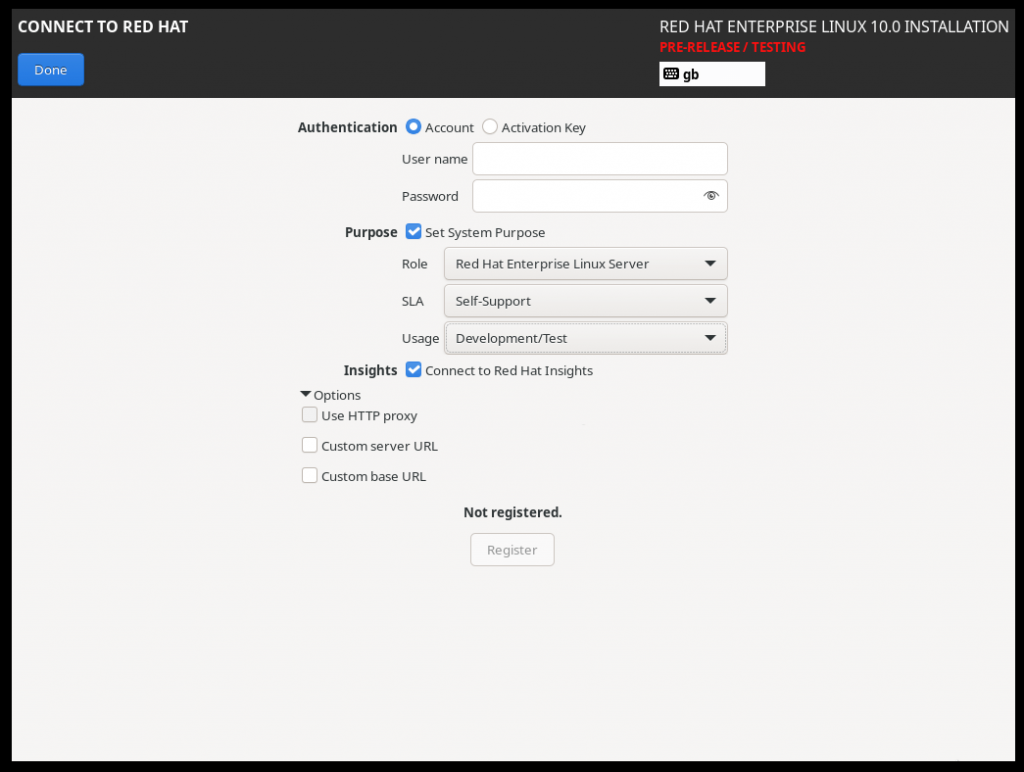
The root account is disabled by default. This is a good security default and ensures that enabling it and optionally setting a password is a conscious choice.
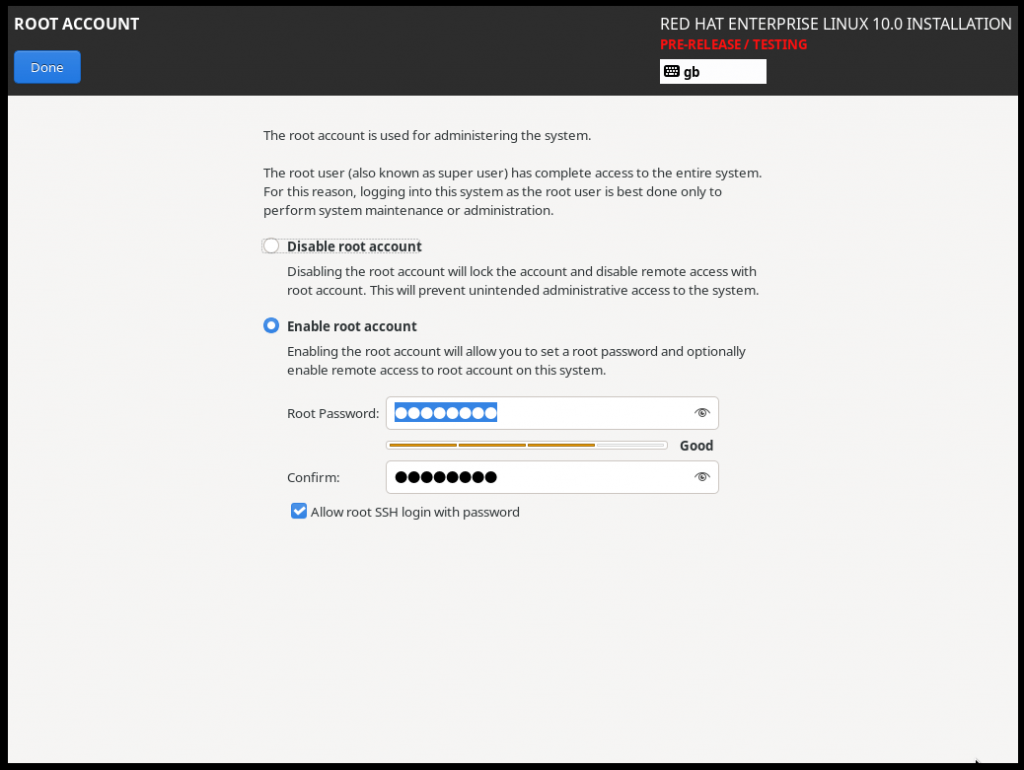
Once you’ve answered the relevant sections in the installer summary you are good to begin your installation.
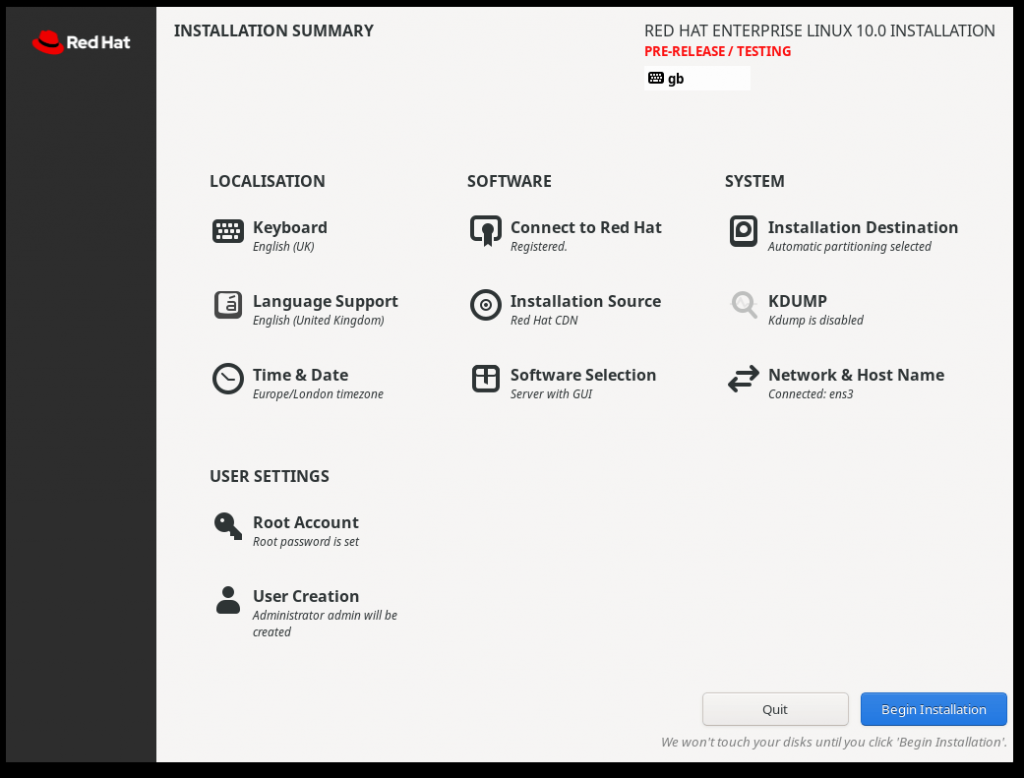
Desktop
On the desktop side of things, RHEL 10 beta has removed Xorg server and other X servers (except Xwayland) from RHEL 10. Wayland has been developed over the last few years and built from the ground up with hardware acceleration in mind. Some users who have legacy X11 applications may want to test that Xwayland is able to run their applications if they won’t immediately be ported to Wayland.
RHEL 10 ships with Gnome 47 with a prominent ’10’ background.
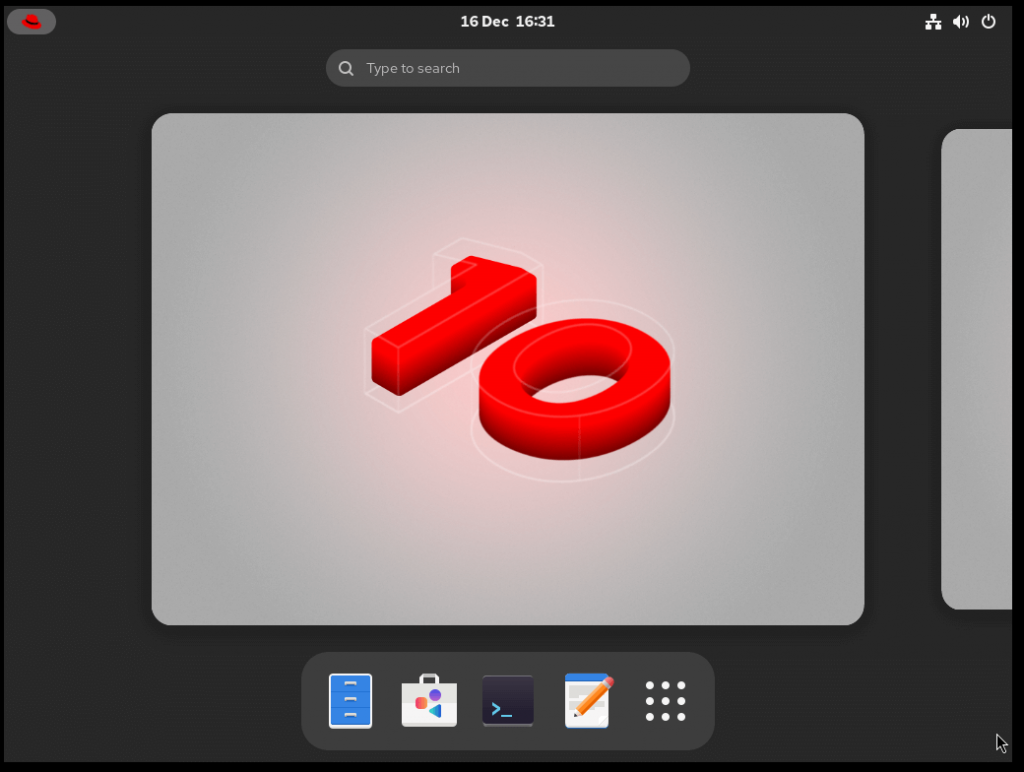
Performance
A nice side effect of updating your Operating System is the newer packages and performance enhancements that they bring. Phoronix has a great write-up if you’re looking at some early benchmarks as to what RHEL 10 might deliver:
However, as good as these improvements are, it may mean that you need a CPU that supports x86-64-v3 capabilities, so some hardware may not be able to RHEL 10.
EPEL Alternative – Extensions Repo
Observers will note that there is a new repository that can be in RHEL 10 (and soon to be introduced to RHEL 9 as well) called ‘extensions’.
root@rhel10:~# dnf repolist info rhel-10-for-x86_64-extensions-rpms
Updating Subscription Management repositories.
repo id repo name status
rhel-10-for-x86_64-extensions-rpms Red Hat Enterprise Linux 10 for x86_64 - Extensions (RPMs) disabledRed Hat positions why you might want use this new repository in it’s blog post Unleashing innovation in Red Hat Enterprise Linux with extensions repository:
“If you’ve found yourself wanting to use content from EPEL but you’ve been unable to do so for compliance reasons, extensions is meant for you.”
https://www.redhat.com/en/blog/unleashing-innovation-rhel-extensions-repository
Here’s how to enable it and view the current packages that it offers:
root@rhel10:~# dnf config-manager --set-enabled rhel-10-for-x86_64-extensions-rpms
Updating Subscription Management repositories.
root@rhel10:~# dnf list --available --disablerepo=\* --enablerepo=rhel-10-for-x86_64-extensions-rpms
Updating Subscription Management repositories.
Last metadata expiration check: 0:07:38 ago on Mon 09 Jun 2025 09:52:11 BST.
Available Packages
htop.x86_64 3.3.0-1.el10_0.1 rhel-10-for-x86_64-extensions-rpms
podman-desktop.x86_64 1.18.0-3.el10_0 rhel-10-for-x86_64-extensions-rpmsSo, as of June 2025 htop and podman-desktop are available in this extensions repository. It’s likely this package list will grow over time. Why start to take this over EPEL? Well, perhaps your organisation can’t take EPEL due to policy requirements (eg, a named software supplier is required). By using this new repository you get to use a secure supply chain (packages built and signed by Red Hat), software that always up to date, integrates easily with existing RHEL services (uses the same CDN, easy to consume in Red Hat Satellite) and benefit from community support to get the latest enhancements.
EPEL
Although the extensions repository is available, you may still want to use the EPEL repository. This is very easy to setup:
dnf config-manager --set-enabled crb && dnf install https://dl.fedoraproject.org/pub/epel/epel-release-latest-10.noarch.rpm
For additional information, see EPEL – Fedora Project Wiki and Fedora Community Blog – EPEL 10 is now available.
RHEL 10 Alternatives
Whilst this article is focused on Red Hat Entperise Linux 10, many readers will be interested to know more about the RHEL 10 clones:
First, out of the gates on 27 May 2025 was AlmaLinux OS 10 – usability without compromising compatibility Just over two weeks later on 11 June 2025, the next clone was released: Rocky Linux 10.0 is now available To learn more about how these distributions compare to RHEL 10, it’s worth a read of the Register article As RHEL clones hit version 10, Rocky and Alma chart diverging paths
Wrap Up
This has been a very quick look at the latest Operating System software release from Red Hat – RHEL 10. We’ll update this page with further findings as we go but as always you can’t beat (a) testing this out for yourself (which is really easy with the No-cost RHEL for developers subscription) and (b) referring to the official Red Hat documentation for official answers to questions you may have.
RHEL 10 Beta
This page has now been update following the General Availability of RHEL 10 on 20 May 2025. However, we’ve left around some beta-specific content below.
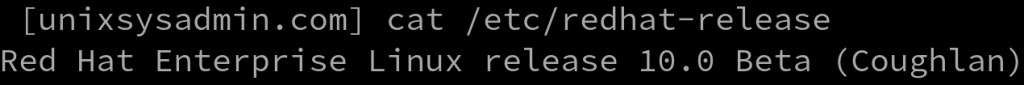
The first beta release of Red Hat Enterprise Linux 10 (RHEL 10) was made available for download on 12 November 2024. As we did with the RHEL 9 Beta back in 2021, we took look at the beta and highlighted some of the changes and new features that are available along with links to the official documents, press releases and relevant blog posts.
Beta press and forum links
- The Register: ‘Tis the season to test the RHEL and AlmaLinux 10 betas
- reddit: Red Hat Enterprise Linux 10 Beta is Out
- Phoronix: Red Hat Enterprise Linux 10 Enters Beta With Many New Features and Updates
- Centos Blog: Introducing CentOS Stream 10
Beta Documentation
- Red Hat Documentation – Red Hat Enterprise Linux 10-beta
- Red Hat Documentation – Considerations in adopting RHEL 10
- Red Hat Blog: Now Available Red Hat Enterprise Linux 10 Beta
Download the RHEL 10 Beta
For most people, the easiest way to get started is to download the RHEL 10 beta from the public Red Hat FTP site at https://ftp.redhat.com/redhat/rhel/rhel-10-beta/.
Firefox in the RHEL 10 Beta
As of December 2024, the RHEL 10 Beta did not include the firefox web browser and the firefox and firefox-x11 packages are listed in the RHEL 10 removed packages To get up and running with firefox, flatpak provides one option that works fine on the beta.
flatpak remote-add --if-not-exists flathub https://dl.flathub.org/repo/flathub.flatpakrepo
flatpak install flathub org.mozilla.firefoxEPEL 10 Beta
If you wish to test RHEL 10 today, you’ll be pleased to know that Extra Packages for Enterprise Linux (EPEL 10) is available. As with RHEL 9, it’s recommended to add the Codeready Builder (CRB) repository if you use EPEL. As of the beta release, the commands below will enable the codeready-builder-beta-for-rhel-10-x86_64-rpms repository.
dnf install https://dl.fedoraproject.org/pub/epel/epel-release-latest-10.noarch.rpm
/usr/bin/crb enableIt’s worth noting that as of December 2024, CentOS Stream 10 is a representation of 10.0 content with EPEL 10 being the 10.0 repo. However, the RHEL 10 beta is functionally a minor version before 10.0. The following diagram from the previous announcement blog post highlights this and Reddit Post helps explain this. The upshot of this is that while many EPEL packages work fine on the RHEL 10 beta, there may be some that don’t.
Page history
- 17 December 2024 – initial version
- 17 January 2025 – fix typos, add link to using Image Builder for RHEL 10 Beta, add link to public FTP site to download RHEL 10
- 15 May 2025 – RHEL 10 GA is now available on the Red Hat portal
- 20 May 2025 – RHEL 10 GA is officially announced at Red Hat Summit
- 8 June 2025 – Add information about the extensions repository in RHEL 10 and RHEL 9
- 20 June 2025 – Add links to AlmaLinux OS 10 and Rocky Linux 10.
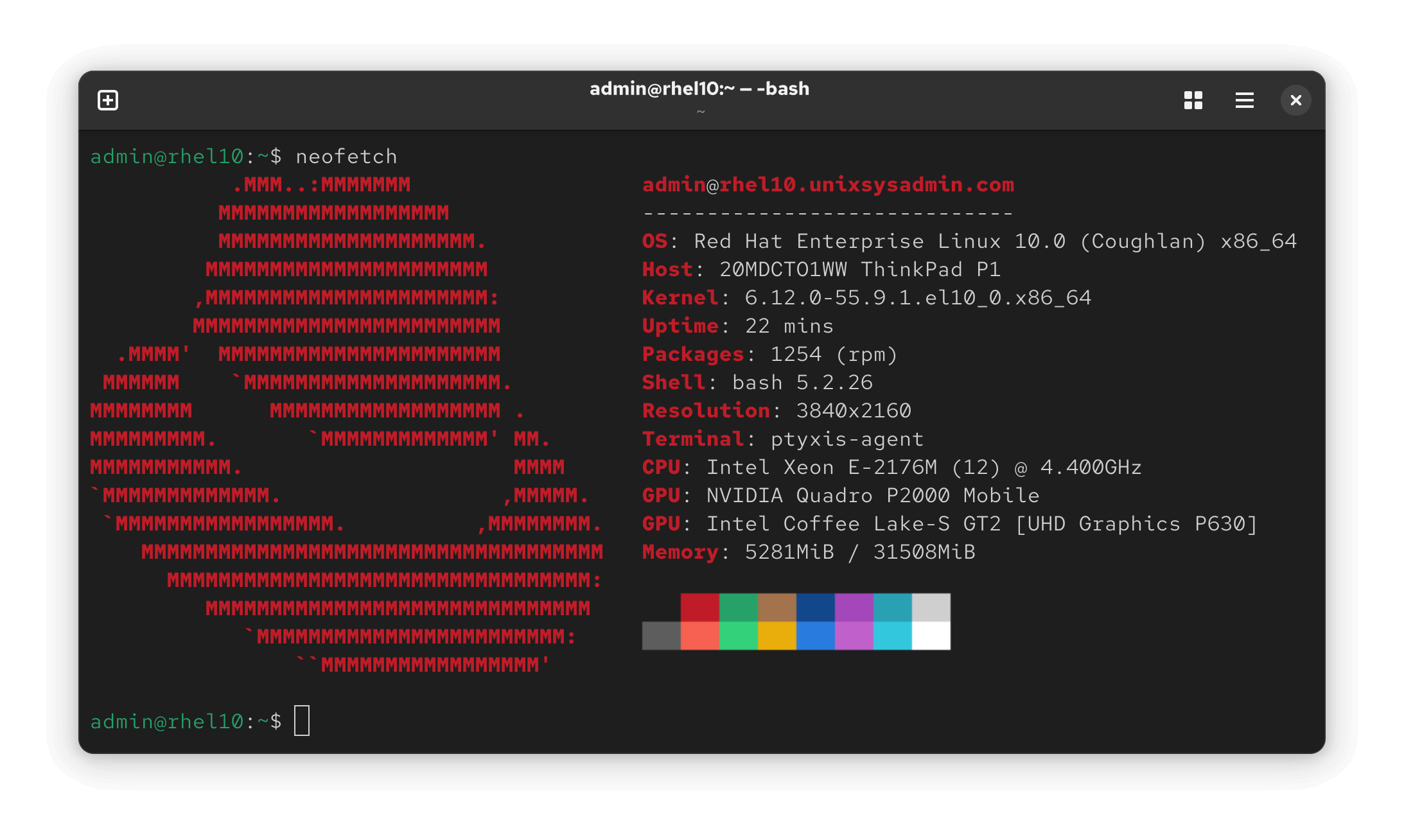
4 thoughts on “What’s New in RHEL 10”
When RHEL 10.0 GA is released, will it be possible to upgrade in place from 9.X —> 10? or would it likely require starting from scratch??
Now that RHEL 10 is GA, it’s possible to perform an in-place upgrade from RHEL 9.6 to RHEL 10.0
I suspect this will be updated as new minor releases are published. The official documentation can be found in Upgrading from RHEL 9 to RHEL 10
The author states that AppStreams does not use modularity as the packing technology, but that is at odds with the Red Hat documentation found here. https://docs.redhat.com/en/documentation/red_hat_enterprise_linux/10/html-single/package_manifest/index#AppStream-modules
That document lists some of the available module, stream, and package available. Perhaps this was an oversight or was observed against the pre-GA release of RHEL 10.
I’ve updated the article with the source: Consideration in adopting application-streams.
For example, the 10.11 module stream for mariadb is provided as a traditional RPM rather than the modularity extension.